Using Excel's LEFT MID and RIGHT Formula Functions
textfunctionexcel.blogspot.com - Excel LEFT, MID, and RIGHT formulas are the most commonly used text functions to perform string (text) data manipulation. These three formulas are included in the text function in Microsoft Excel. The following is an explanation, how to use it, and an example.
| Function | Explanation |
| LEFT | Take the leftmost character or characters from a cell that contains a string (text). |
| MID | Take the middle character or characters from a cell that contains a string (text). |
| RIGHT | Take the rightmost character or characters from a cell that contains a string (text). |
A. Excel LEFT formula
Excel LEFT formula is a text function that is used to retrieve the leftmost character or characters from a cell containing a string (text). The following is the systematics of writing the Excel LEFT formula:
= LEFT (text, [num_chars])
- The LEFT syntax is used to declare a text function to retrieve the leftmost character.
- text is direct text (with double quotation marks) or the address of the cell containing the string (text).
- [num_chars] is the number of characters taken as integer values.
Using Excel LEFT Formulas with Direct Text
Example:
Take 13 characters from the words "Learn Excel Advernesia", so that is displayed is "Learn Excel".
= LEFT ( "Learn Excel Advernesia" , 13 )
IMPORTANT : The use of commas (,) or semicolon (;) in the FORMULA is adjusted to the version of Microsoft Excel and the language configuration on your computer.
Using the Excel LEFT Formula from Other Cells
Example:
Takes the 7 leftmost characters from cell A1.
= LEFT ( A1 , 7 )
B. Excel RIGHT formula
The Excel RIGHT formula is a text function that is used to retrieve the rightmost character or characters from a cell containing a string (text). The following is the systematics of writing the Excel RIGHT formula:
= RIGHT (text, [num_chars])
- The RIGHT syntax is used to declare a text function to take the rightmost character.
- text is direct text (with double quotation marks) or the address of the cell containing the string (text).
- [num_chars] is the number of characters taken as integer values.
Using Excel RIGHT Formulas with Live Text
Example:
Take the 10 characters to the right of the words "Tutorial Advernesia", so that is displayed is "Advernesia".
= RIGHT ( "Advernesia Tutorial" , 10 )
IMPORTANT : The use of commas (,) or semicolon (;) in the FORMULA is adjusted to the version of Microsoft Excel and the language configuration on your computer.
Using the Excel RIGHT Formula from Other Cells
Example:
Takes the rightmost 5 characters from cell A1.
= RIGHT ( A1 , 5 )
C. Excel MID formulas
Excel MID formulas are text functions that are used to retrieve the middle character or characters from a cell containing a string (text). The following is the systematics of writing Excel MID formulas: bandarq online
= MID (text, start_num, num_chars)
- MID syntax is used to declare a text function to take the middle character.
- text is direct text (with double quotation marks) or the address of the cell containing the string (text).
- start_num is the initial character index value, the character index starts from number 1. For example: "EXCEL" with index 1 = "E", 2 = "X", 3 = "C", 4 = "E", and 5 = "L ".
- [num_chars] is the number of characters taken as integer values.
IMPORTANT : The use of commas (,) or semicolon (;) in the FORMULA is adjusted to the version of Microsoft Excel and the language configuration on your computer.
Example:
Taken 7 characters starting from index 4 from cell A1 which contains the string "LEARN", so that the string that is taken is "STUDENT"
= MID ( A1 , 4 , 7 )
Read : excel-trim-formulas-how-to-use-trim
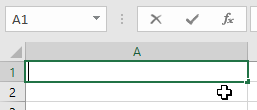
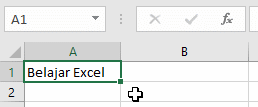
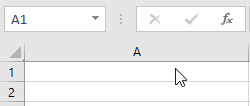
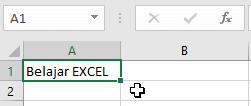
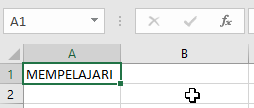
Komentar
Posting Komentar