Excel TRIM Formulas | How to Use the TRIM Formula and Examples
textfunctionexcel.blogspot.com - Excel TRIM formula is a function ( function ) that is used to correct string data by removing any spaces except the spaces between words. When working with a lot of data using Microsoft Excel, it is likely that the text data has typographical errors. This can cause data analysis errors, especially when searching for words, copying PDFs, or using pivot tables.
A. How to Use Excel TRIM Formulas
The systematics of writing the Excel TRIM formula are as follows,
= TRIM (text)
- text is the text that will be corrected using the TRIM formula.
- text can be defined directly by writing text enclosed in quotation marks ("example strings").
- text can be a cell reference containing a string .
B. Example Using TRIM
For example, it is known that the following table contains people's names, the TRIM formula is used to correct spacing errors. bandarq online
So that the following formula can be used in cell B2
= TRIM ( B2 )
Followed by autofill up to cell B6
The following is an illustration of the use of the TRIM formula
So that a tidier string data is obtained.
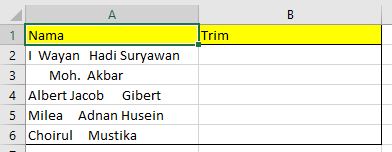
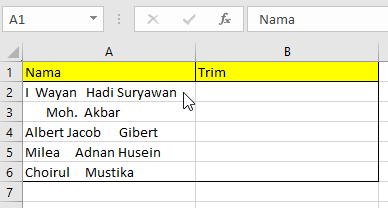
Komentar
Posting Komentar